
[ hyper-v & docker & vmware ]
sangjun
·2021. 9. 4. 17:22

Your host does not meet minimum requirements to run VMware Workstation with Hyper-V or Device/Credential Guard enabled.
Refer to VMware KB article 76918 at https://kb.vmware.com/kb/76918 for more details.hyper-v를 키고 vmware를 키면 vmware이미지가 잘 작동하질 않는다.
이유는 아래 그림을 보면 확실히 알 수 있다.
즉, OS 위에는 hyper-v 또는 vmware(Host Operating System) 둘 중 하나만 올라갈 수 있다. hyper-v위에 도커를 올리는 것이고 Host OS위에 가상 이미지들이 올라가는 것이기 때문이다.
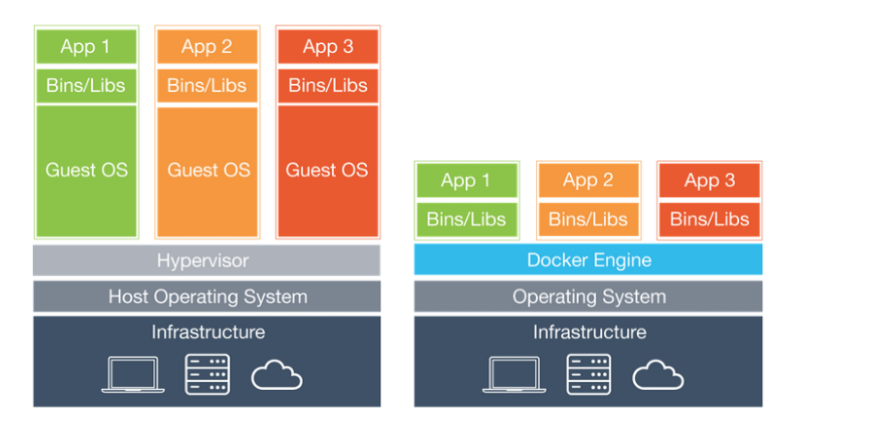
해결법은 파워쉘에서 아래 커멘드를 치고 재부팅하면 된다.
1. 첫번쨰꺼는 hyper-v 끄는것 (vmware)
2. 두번쨰꺼는 hyper-v 키는 것 (도커)
bcdedit /set hypervisorlaunchtype off
bcdedit /set hypervisorlaunchtype auto'TOOLS & Error' 카테고리의 다른 글
| wsl 설정 (0) | 2022.01.03 |
|---|---|
| [ Docker ] 도커 Desktop과 Container 파일공유 (Volume) (0) | 2021.09.05 |
| [ Unbuntu ] /var/lib/dpkg/lock-frontend (0) | 2021.08.02 |
| [ su ] 우분투 초기 root 비밀번호 설정 (0) | 2021.08.02 |
| [tar] tar -zxvf ['file_name'] (0) | 2021.07.26 |


